Microsoft Intune
As companies move to support hybrid and remote working, they are faced with the challenge of managing the different devices that access their business resources.
Employees need to be able to collaborate, work from anywhere, and securely access and connect to these resources. Organisations need to protect their data, manage end user access, and support users from wherever they work.
Microsoft Intune is a cloud-based endpoint management solution that helps businesses allow their people use the devices and applications they love, while configuring device settings to meet compliance needs.
Intune also has compliance and reporting features that support a Zero Trust security model. (For more information on this, please visit our Zero Trust blog)
Benefits of Intune:
- Supports Android, Android Open Source Project, iOS/iPadOS, and Windows client devices. With Intune, you can use these devices to securely access company resources with policies you create.
- Simplifies app management with a built-in app experience, including app deployment, updates, and removal. You can connect to and distribute apps from your private app stores, enable Microsoft 365 apps, deploy Win32 apps, create app protection policies, and manage access to apps and their data.
- Automates policy deployment for apps, security, device configuration, compliance, conditional access, and more. When the policies are ready, you can deploy these policies to your user groups and device groups. To receive these policies, the devices only need internet access.
- Employees can use the self-service features in the Company Portal app to reset a PIN/password, install apps, join groups, and more.
- Integrates with mobile threat defence services, including Microsoft Defender for Endpoint and third-party partner services. With these services, the focus is on endpoint security, and you can create policies that respond to threats, do real-time risk analysis, and automate remediation.
Mobile Device Management (MDM):
Company owned devices are enrolled in Intune for MDM. Features are configured based on who needs them. For example, you can configure a device to allow access to Wi-Fi, but only if the signed-in user is an organisation account.
In Intune, you can create policies that configure features and settings, and provide security and protection. The devices are then fully managed by your organisation, including user identities that sign in, the apps that are installed, and the data that is accessed.
Mobile Application Management (MAM):
For personal devices in bring-your-own-device (BYOD) scenarios, you can use Intune for mobile application management. This is user centric, so the app data is protected regardless of the device used to access this data.
With MAM, you can publish mobile apps to users, configure & automatically update apps and view data reports that focus on app inventory and app usage.
You can also use MDM and MAM together. If your devices are enrolled and there are apps that need extra security, then you can also use MAM app protection policies.
How can we help?
Microsoft Intune is another great benefit included in your Microsoft 365 Business Premium License. We can support you in implementing and managing Microsoft Intune to ensure the devices accessing your company data are protected at all times.
Please get in touch with the team below for more information, we’d love to hear from you!
Contact Us
We would love to hear from you! Get in touch today to discuss how we can support your business.